how to unblock a number
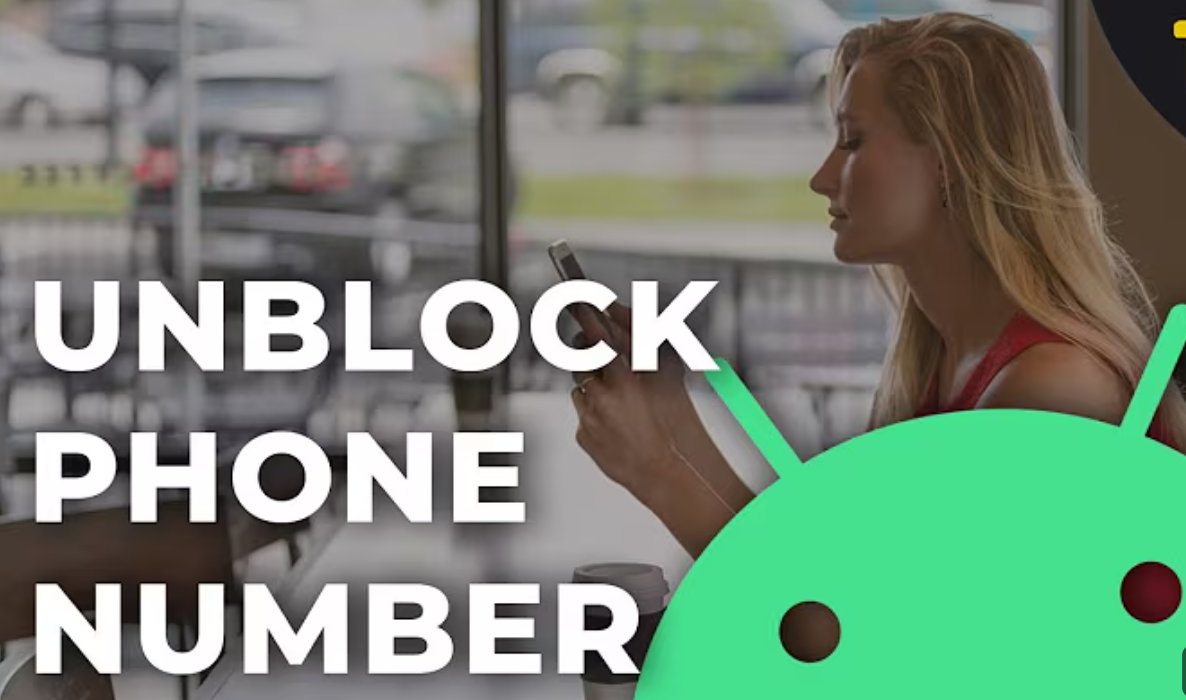
Introduction
Do you remember blocking someone only to realize later that it was not necessary? So how to unblock a number is a important task to do at that time . Maybe you blocked a wrong number or reconciled with a friend or member of your family. Whichever the case, if you unblock the number, it can save loads of confusion and broken communications. Now let’s dive into how to do it for different platforms and devices.
Table of Contents
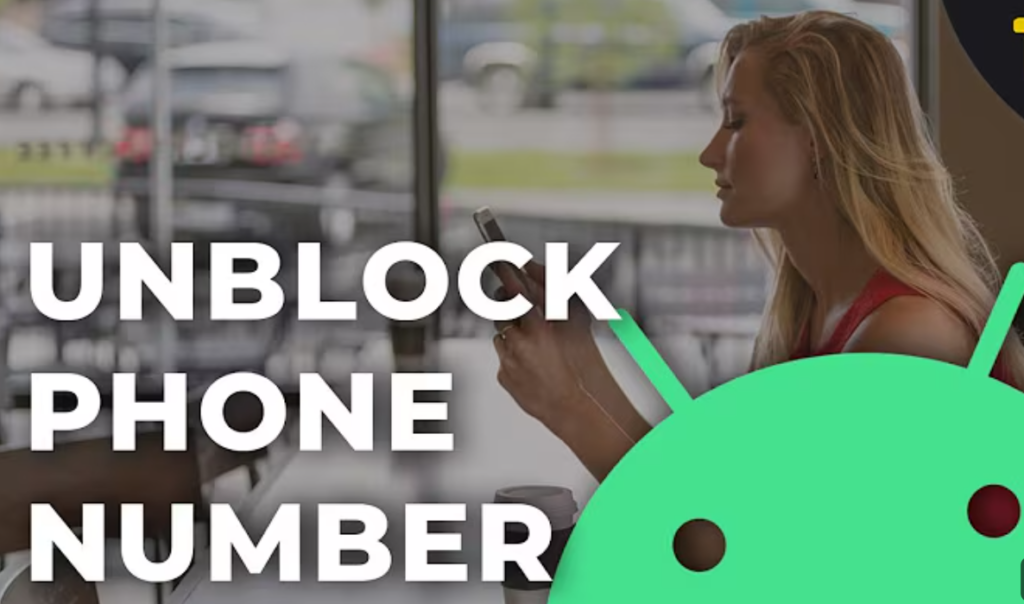
Why would anyone unblock a number?
Blocking a number is very essential, especially for avoiding unwanted calls or messages, sometimes you might need to unblock someone due to the many reasons attached to these services. so how to unblock a number is very crucial information to be known by anyone.
- Reconciliation: You reconciled with one whom you blocked beforehand.
- Accidental Block: The number was blocked by mistake.
- Critical Communication: You must accept calls or messages from a critical contact.
All that is needed for this is a few taps or clicks on your device or apps that you are most often using.
Blocking a number on smartphones
How to unblock a number on Android Phones
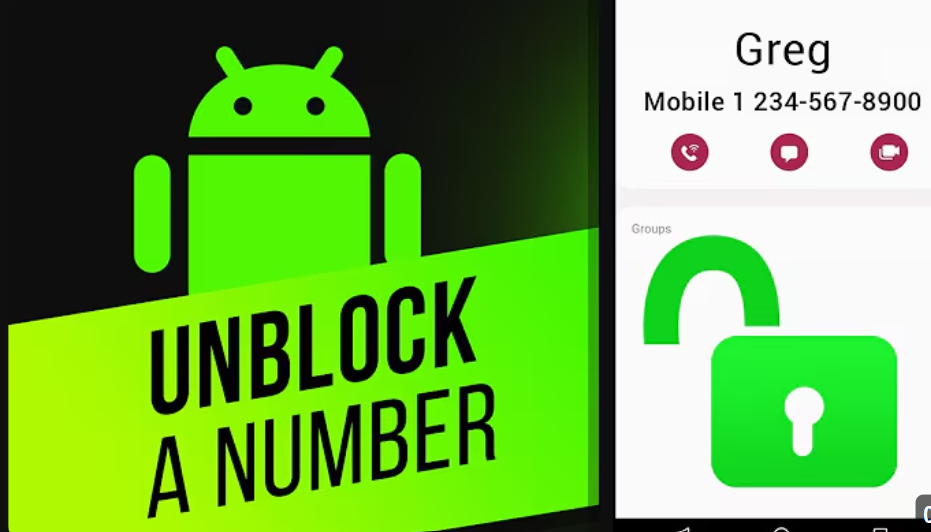
Through the mobile application
- Open the Phone app on your Android device.
- Click the three dots or menu icon at the top right.
- Tap Settings > Blocked Numbers or Call Blocking.
- Find the number you want to unblock in the list.
- Tap the number, then tap Unblock, or tap the trash can icon.
Through the Contact App
- Open the Contacts app.
- Find the blocked contact.
- Tap on the contact’s name to open their profile.
- Unblock Option normally found in the three dots menu or contact settings.
- Unlock through authentication.
Unblocking on iPhones
It has become easy to manage blocked numbers in iPhones using settings or apps.

Through Phone Settings
- Open Settings on your iPhone.
- Scroll down and select Phone.
- Tap Blocked Contacts or Call Blocking & Identification.
- Find which of the listed numbers need to be unblocked.
- Swipe left on the number and tap Unblock, or tap Edit and delete from the list.
Through the Messages App
- Open the Messages app.
- If there is a conversation with the blocked number, open that.
- From the top of the screen, touch the contact’s name or number.
- Click on Info > Unblock this Caller.
Block all unknown numbers on your messaging apps.
Sometimes, numbers or contacts are blocked within messaging apps. Here is how to unblock them:
- Open WhatsApp and tap Settings.
- Choose Privacy > Blocked Contacts.
- Locate the contact or number you wish to unblock.
- Tap the contact and choose Unblock.
Facebook Messenger
- Open Messenger and tap your profile picture in the top-left corner.
- Click Privacy & Safety > Blocked Accounts.
- Tap on the name of the person you want to unblock.
- Tap Unblock Messages and Calls.
- View the profile of the blocked user.
- Click the three dots at the top right corner.
- Click on Unblock and OK.
Lift ban on dialing on landlines.
If you’ve blocked a number on your landline, follow these steps:
- Call the customer service line of your telephone company.
- Request them to raise the ban on that particular number.
- Some service providers allow blocked number management to be done online or through an app.
Troubleshooting Unblocking Issues
Sometimes, unblocking a number does not work. To try and resolve the problem, here are some tips:
- Restart Your Device: Start using after having unblocked by restarting the phone.
- Check App Permissions: The application controlling this block should be properly in place with all permissions.
- Update Software: Upgrade your cell phone or application software.
- Contact Support: Contact your service provider or app support team if the issue persists.
How to manage your block list
- Regular Review: Periodically review the blocked numbers to ensure no critical contact gets wrongly blocked.
- Use Do Not Disturb: Rather than blocking, turn on Do Not Disturb to silence specific contacts temporarily.
- Stay Organized: Label important contacts in your phonebook to avoid confusion.
Conclusion
It is easy to unblock a number, whether you are using a smartphone, an app, or a landline. The steps above ensure that you will be able to restore communication easily. Remember to use your block list responsibly and consider silencing or muting the calls if you need to. Communication is key, and knowing how to unblock numbers keeps your lines open when they need to be.
FAQs About Unblocking Numbers
Are there missed messages after unblocking?
No, no message or call will be delivered during a block period.
How do I know if I am blocked?
You won’t have a notification, but symptoms include undelivered messages and calls that directly go to voicemail.
How do I unblock a number on my multi-devices?
It should be separately done on every device or app where the block was applied.
What will happen when I again block the number?
You will not be able to call or message them until you unblock them again.
Will the blocked person know that I blocked them?
No, unblocking someone doesn’t notify them about the previous block.
Want to read this type of more stuff that covers more exciting and good content like this CLICK HERE




