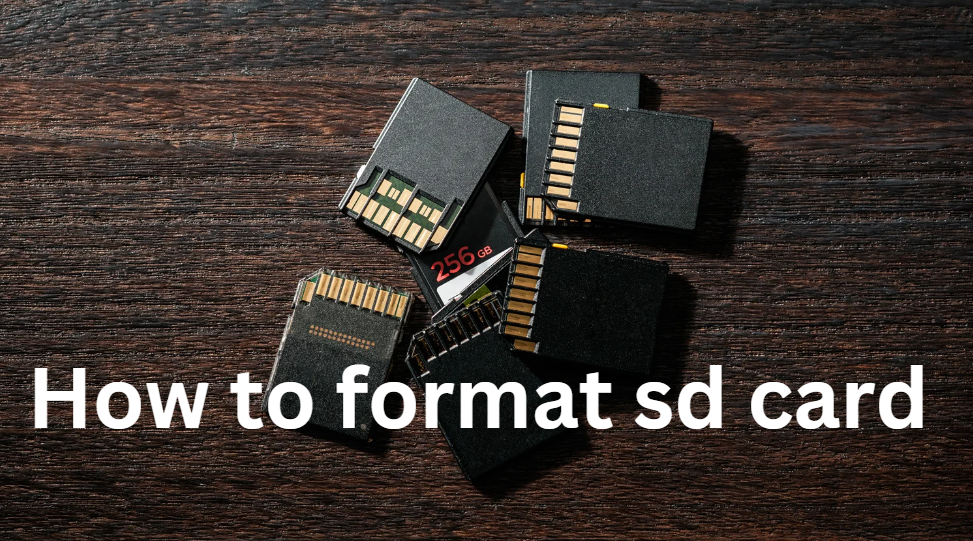How to Block Someone on TikTok

Introduction
How to Block Someone on TikTok As you know, TikTok has taken the social media world by storm, providing a platform for creativity, fun, and connection. But let’s face it—not every interaction on TikTok is positive. Be it spam, harassment, or simply someone you would rather not deal with, blocking is a powerful tool that could help you maintain a healthy online experience. Here is how you can block someone on TikTok and regain your digital space so How to Block Someone on TikTok is very important.
Table of Contents
Understanding TikTok’s Privacy Settings
TikTok has powerful privacy tools to help you control who can interact with you. When you block a person, he will not be able to follow you anymore, view your profile, or interact with your videos in any way. It’s an effective way to cut off unwanted contact and prevent future issues.
When you block a user:
- They can’t see your stuff.
- They can no longer message or comment on your posts.
- Their past interactions remain, but they’ll no longer see your profile updates.
Step-by-Step Guide to Blocking Someone on TikTok

Step 1: Find the User Profile
First, identify the person you want to block. You can find their profile by:
- Typing their username in the TikTok search bar.
- Tapping on their name from a comment, message, or video interaction.
Once on their profile, you’ll see their username, bio, and recent posts.
Step 2: Open the Options Menu
On the user’s profile, there will be three dots (occasionally a small gear icon) in the top right corner. That is the menu to manage interactions with the user.
Step 3: Select “Block”
From the menu options, select “Block.” TikTok will ask you to confirm your choice. Once confirmed, the person will be blocked immediately, and they won’t receive any notification about your action, and your task, How to Block Someone on TikTok, is performed
How to Unblock Someone on TikTok

Steps to Unblock
If you ever want to unblock someone, follow these steps:
- Open your TikTok account and tap the three lines in the top corner.
- Navigate to “Privacy” and select “Blocked Accounts.”
- Find the user you wish to unblock and click “Unblock.”
Considerations Before Unblocking
Unblocking restores their ability to see your profile and interact with your content unless your account is private. Think carefully before making this change.
Reasons to Block Someone on TikTok
Blocking isn’t just about avoiding annoyance—it can be necessary for safeguarding your mental health and safety. Some common reasons to block include:
- Getting rude or off-topic remarks.
- Being harassed or receiving persistent unwanted messages.
- Coming across spam accounts or bots.
Remember, blocking someone is a personal choice, and you owe no one an explanation.
Alternative Actions to Blocking

Throttling Comments and Reactions
If blocking feels too extreme, consider using TikTok’s other privacy tools:
- Filter out some keywords from comments.
- Restrict who can duet or stitch your videos.
- Turn comments off completely on certain posts.
Reporting Users to TikTok
For severe issues like harassment or policy violations, report the user directly to TikTok. The platform takes reports seriously and reviews them to ensure compliance with community guidelines.
Manage Your TikTok Experience

Setting Up Privacy Controls
Proactively adjust your privacy settings to minimise unwanted interactions:
- Make your account private, so only approved followers can see your content.
- Turn off messages from unknown users.
- Use the “Only Me” setting for specific videos.
Tips for a Positive TikTok Community
Creating a positive TikTok environment is about more than just avoiding negativity; it’s also about fostering good vibes. Be respectful, engage meaningfully, and report any harmful content you come across.
Conclusion
Taking control of your TikTok experience is the way to go if you want to have fun on the platform. Whether you block, restrict, or report, the tools are there to empower you. So, take charge and keep TikTok a fun and safe space for you, and how to block someone on TikTok is achieved.
FAQs About How to Block Someone on TikTok
What happens when I block someone on TikTok?
They will not be able to view your profile, videos, or engage with you in any form.
Can a blocked user still view my profile?
No, blocking makes your profile invisible to them.
How can I tell if someone has blocked me?
If their profile disappears and you can’t follow or message them, they may have blocked you.
Does the person get a notification when I block them on TikTok?
No, TikTok does not alert users when they are blocked.
Want to read more important and useful stuff? click here